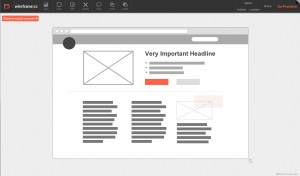 When designing desktop apps, websites, and mobile applications, more than once I have tried using an application like mockingbird or Pencil Project. On one hand, mockingbird, is a web application that can be accessed from any browser and allows you to design multiple pages with different elements. On the other hand, Pencil Project, initially born as a Firefox extension, now has a multiplatform desktop application that allows you to mockup easily.
When designing desktop apps, websites, and mobile applications, more than once I have tried using an application like mockingbird or Pencil Project. On one hand, mockingbird, is a web application that can be accessed from any browser and allows you to design multiple pages with different elements. On the other hand, Pencil Project, initially born as a Firefox extension, now has a multiplatform desktop application that allows you to mockup easily.
The drawback I see on these two applications is that for some reason, I always end up making simple mockups with a simple pen and paper. This way I can organize my ideas faster than using these applications. I guess the main reason for this is that I’m not a designer, so to me it is the same doing a shitty design in paper, than a shitty design with an application. Moreover, usually using a computer app for this task I end up spending more time to do the same…
Anyway, the other day I discovered Wireframe.cc, and the truth is that I was quite impressed by the UI. It is super-easy and fast to use. You just drag the mouse while clicking and voila, you have an item of the size of your selection. You click on the type of item you want and you are done with the item. Even if you want to change attributes, you just have to double click on it, and select the attributes you want to change.
Actually, it is the first time I feel that I do not waste my time doing mockups with an application of this kind. From what I’ve seen, this application is starting, and it still lacks of some functionalities and needs some polishment, but I suppose that those will be added in the future. Even I think this lack of complexity and lack of tons of box types is what makes you go faster.
I think choosing the right tool for a job is a matter of personal preferences and personal needs, but I would recommend trying wireframe.cc and taking a look at the other apps I pointed out at the beginning of the post.
Feel free to share any other tool you find useful in the comments 😉
 Español
Español
20/06/2009 at 6:07 am Permalink
I have a canon pixma ip2600 printer which i am trying to get working on ubuntu 9.04 and tried to add the driver files from this site, but being a greenhorn and computer illerate i can’t seem to get my printer working. Can anyone help (step by step instructions)?????? Steve headmower@gmail.com
24/07/2009 at 11:27 am Permalink
thanks! With this note, I was able to install your canon iP2600 printer in my ubuntu linux )))
04/08/2009 at 3:25 pm Permalink
In the terminal, I get error ______dpkg: error processing –force-architecture (–install):
cannot access archive: No such file or directory
dpkg: error processing cnijfilter-ip2600series_2.90-1_i386.deb (–install):
cannot access archive: No such file or directory
Errors were encountered while processing:
–force-architecture
cnijfilter-ip2600series_2.90-1_i386.deb
I run 9.04 64bit…
any help is really appreciated!
25/08/2009 at 8:33 pm Permalink
When i tried, i got the following error:
“dpkg: error processing –force-architecture (–install):
cannot access archive: No such file or directory
dpkg: error processing cnijfilter-common_2.90-1_i386.deb (–install):
package architecture (i386) does not match system (amd64)
Errors were encountered while processing:
–force-architecture
cnijfilter-common_2.90-1_i386.deb
guser@guser-desktop:~/downloads$ sudo dpkg -i –force-architecture cnijfilter-common_2.90-1_i386.deb
sudo: unable to resolve host guser-desktop
dpkg: error processing –force-architecture (–install):
cannot access archive: No such file or directory
dpkg: error processing cnijfilter-common_2.90-1_i386.deb (–install):
package architecture (i386) does not match system (amd64)
Errors were encountered while processing:
–force-architecture
cnijfilter-common_2.90-1_i386.deb”
25/08/2009 at 9:32 pm Permalink
i found a modified form of that command and it installed correctly:
sudo aptitude install -f [package name]
Do it first for the common file and then for the ip2600series file.
Now the problem i am trying to solve is why when i send a print job, it is accepted and shows job complete but the printing never happens.
29/08/2009 at 7:39 pm Permalink
Hi Ronald,
I am not an experd in this. I just found a way of making the printer to work for me. If you have installed the driver, but now you have more problems… I don’t know what could be happening 🙁 maybe you should try to find a forum or something about printers to ask specific questions.
I’m sorry I don’t have any answers for you.
16/10/2009 at 6:07 pm Permalink
Thanks! Printer got autodiscovered by installing the drivers and unplugging and plugging in the printer 🙂
16/10/2009 at 8:54 pm Permalink
You are welcome 😉
24/10/2009 at 7:09 am Permalink
Just wanted to say that it worked a treat! Fantastic effort! Thanks! x
31/10/2009 at 7:24 pm Permalink
There’s a typo – it should be two dashes before the force. The web page copies it as one long dash. sudo dpkg -i –force-architecture cnijfilter-common_2.90-1_i386.deb
01/11/2009 at 3:01 am Permalink
@Ric you are right, there should be two dashes instead of one. WordPress seem to merge both dashes.
I just updated the post, and now it should be fine.
Thanks for reporting the bug
26/12/2009 at 5:26 pm Permalink
If you get errors in this process you might need to install libcupsys2. My terminal got angry with me and wouldn’t execute the forced installation until I installed libcupsys2 first. This might be a noob piece of advise (I’m new to Linux) but thought it might be helpful!
22/01/2010 at 2:51 pm Permalink
Pau …. YOU ROCK!
This worked for me (Ubuntu 8.04/Hardy AMD64, Canon Pixma IP2600)
I just printed a test page. Looks perfect.
w
28/04/2010 at 2:41 pm Permalink
this worked great for my MX860….THANKS!!!!
29/07/2010 at 11:25 am Permalink
THANKS!
06/09/2010 at 1:10 pm Permalink
I ended up going for the Canon PIXMA MP990. I really love the PIXMA range for a household printer they’re awesome.
Managed to get drivers from downloadnew.org
04/02/2011 at 11:04 am Permalink
In case you get dependency problems with libcupsys2.
Change dependency to libcups2 using:
http://ubuntuforums.org/showthread.php?t=1427098
Changed packages installed and worked for me using Ubuntu 10.10 64-bit.
Good luck,
21/02/2011 at 1:49 pm Permalink
Thanks everybody for the comments.
11/07/2014 at 10:08 pm Permalink
Thank you so much. I had tried various methods and forums to get my MX456 Canon to work and work it would not. Finally tried this comparatively simple method with the architecture and it worked!!